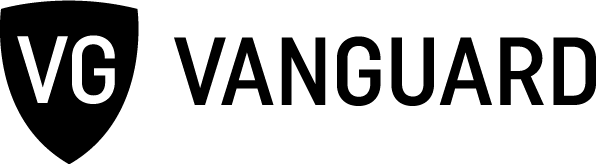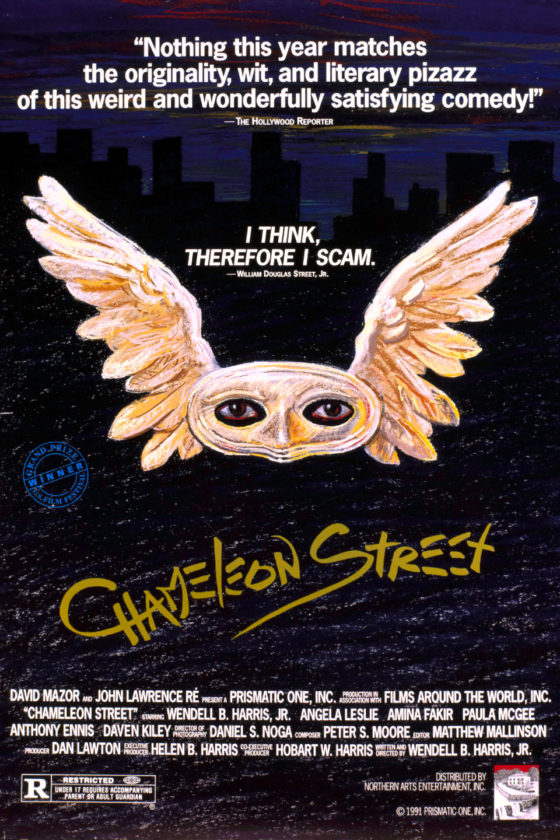The Center for Academic Excellence is sponsoring an initiative that will enhance student learning in larger classes in all departments. CAE’s large-class initiative supports a faculty-led “clicker task force” which is working to standardize the use of clickers.
Learning is a click away
The Center for Academic Excellence is sponsoring an initiative that will enhance student learning in larger classes in all departments. CAE’s large-class initiative supports a faculty-led “clicker task force” which is working to standardize the use of clickers.
“Clickers” is the well-known term for a class response system used at Portland State. The clickers are handheld devices that students can use in class to transmit answers to questions that instructors ask.
The clickers may be used for graded quizzes or to help facilitate class discussions. Instructors have options about whether to display class responses or not, and whether answers are graded or are merely used to document participation.
Supporting standardized use of class response systems across all departments at PSU benefits students by having one clicker that may be used in multiple courses.
For the classes that utilize these clickers, students purchase the clicker devices from the PSU Bookstore. The average cost of a clicker is $45 and the bookstore often buys back the clickers at the end of term, providing students with approximately half of what they initially paid for the clicker.
“A grassroots group of faculty came together to standardize one process in the hope that students could buy a clicker for one class and hold onto it and use it in multiple classes,” said Janelle Voegele, CAE’s assistant director of teaching, learning and assessment.
Clicker technology has improved over the last several years. The clicker from eInstruction was chosen by the clicker task force to be implemented cross-departmentally next school year, which allows several response options, including true and false, multiple choice and full text options.
Some faculty are currently using clickers, but the clicker task force is asking all instructors to use it next year for a standardized platform.
Choosing one clicker also encourages eInstruction to pass on a discount to students.
Many departments at PSU utilize clickers in both large and small classes. Some departments using the clickers include Biology, Chemistry, Communication, Business and Architecture, Voegele said.
Communication associate professor Jeffrey Robinson said he uses clickers in his classes at PSU because he saw them as a benefit at Rutgers University, where he previously taught.
“[PSU] is behind the curve in terms of large universities,” he said. “With PSU’s focus on larger class sizes, clickers are the wave of the future.”
At Rutgers, tech professionals set up the use of clickers in the classrooms and for professors’ computers. The school also provided Robinson with support which made using clickers “very easy,” he said.
Voegele sees multiple benefits to using clickers in the classroom, but she said that they must be used properly to facilitate classroom learning.
Clickers can promote critical thinking by facilitating class discussion and encouraging students to talk about their answers, she said.
Some faculty members immediately project a graph on a screen showing students’ responses to questions. By doing so, Voegele said that they are provided with the perfect opportunity to ask questions like, “Why did you answer this way?”
“[This] encourages debate and discussion amongst students,” she said.
In addition, some clickers can store questions and answers within the device, so students can refer back to that information to use while studying for upcoming exams.
“[Using clickers for small quizzes in class] provides students with a good formative assessment,” Voegele said. “It offers them feedback before a big test.”
Voegele and the clicker task force said that using clickers can help students be more successful in class, but it isn’t required to have a successful large class. It is also not a guarantee that using the clicker will automatically facilitate learning.
“We’re excited for anything that helps promote quality learning,” Voegele said. “There are plenty of other ways to do it.”
Clickers should not be used just to measure attendance or ask basic level questions, she said.
“If you use the clicker just to ask students one question, or just for attendance, they might get annoyed,” said associate professor of Biology Mitch Cruzan.
Clickers are useful for measuring attendance in class, in conjunction with critical thinking exercises, but there are problems with all attendance-tracking procedures, according to Robinson.
“There is no perfect attendance method,” he said. “[Using the clickers is] pedagogically nice, as it allows an autonomous way for all to participate.”
Due to various ethnic, cultural or gender backgrounds, some students may be less likely to speak in class or ask questions, Robinson said. He said clickers could help combat this. For example, one option for clicker use is to choose a student at random to answer a question.
Clickers are especially helpful in large classes to equalize participation.
“When a small number of students talk in class, the other students get in a habit of watching,” Voegele said.
Cruzan has been using clickers for the last three years in general biology classes, which may contain 150 to 200 students.
“When introducing clickers, I tell my students we’re going to make the classroom less like a TV show and more like a video game,” he said.
In order to reinforce different concepts and to have students speak in smaller groups, Cruzan has used the clicker to ask questions throughout class. He often gives students two points for answering a question, and possibly an additional two points for answering the question correctly, he said.
In addition, clickers avoid a lot of paperwork, including the use of Scantrons. Cruzan said he can also place questions in a PowerPoint slideshow.
“I usually have grades within half an hour uploaded to Blackboard,” Cruzan said, referring to occassions on which students use clickers for tests.
When using clickers, Cruzan said his goals are twofold. He wants to get students to come to class, and then when they’re in the classroom, he wants to get them thinking about the material.
Cruzan said he notices that clicker use changes the atmosphere of his classes. Students talk to each other about the class material, and at times there are outbursts of excitement from students when answers are posted in his slideshow.
“Clickers can help students come to class, learn and pay attention,” he said.
However, according to Robinson, there are downsides to clickers. This includes resentment from some students, who ask, “Why do I have to buy this?”
Some students have complained that the clicker is expensive, and instructors are unable to place
it on reserve in the library, Robinson said. Some students have said that they are unable to purchase the clicker at a cheaper price on the Internet, like they
may be able to do with textbooks, which makes it difficult because clickers are required to participate in class.
“It is an enforced fee on students,” Robinson said.
Some clicker technology allows participation from personal mobile phones or laptops, but there may be a subscription cost. In addition, there are concerns of whether all students will have mobile reception in certain classrooms, such as those in the basement of Neuberger Hall.
Another drawback may include an “error” response, which occurs when a lot of students are using the clickers at once, Cruzan said.
For faculty that are interested in using the clickers for the first time, Robinson said there is a learning curve and instruction will need to be altered to allow for the best use of the clickers.
“Professors will need to make time for discussion, create clicker questions and determine how to make allowances for when students don’t use them,” he said.