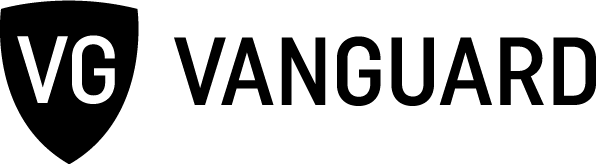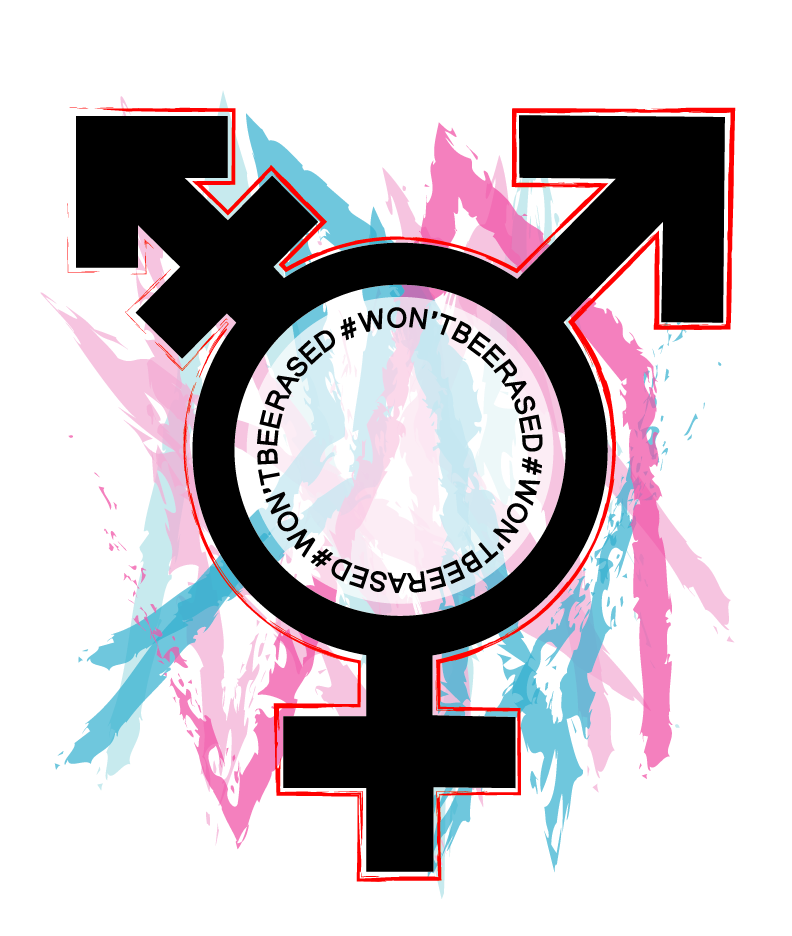When walking into Millar Library, visitors may notice a sign reading, “Did you know the library has a 3D printer?”
3D printing can often mean going to a specialty shop to have something created or shelling out hundreds—if not thousands—for a decent printer. However, according to the library website, “The Library offers 3D printing services at the Technology Support Desk on the second floor in the Library Research Center Computer Lab available to all current Portland State University students, faculty and staff.”
The cost for printing is $0.15 per gram and charged to the user’s student account, payable via Banweb. Printed objects are limited to one color—light gray—and are limited in size to 10 inches in height and eight inches in width or diameter. The library’s website for 3D printing offers several resources for beginners, such as tutorials, modeling tools and free pre-made printable files.
The printer can be used once a request form is filled out and a file is ready for upload. Once you start filling out the request form, you are able to choose the density of the object and determine the price.
If this all seems a little overwhelming, the librarian behind the reference desk is more than willing to help, unless you’re trying to print weapons such as guns or knives—those items are prohibited.