Portland State website redesign met with staunch criticism
Last month, Portland State launched its completely revamped website. The sleek new interface was not what any students were expecting.
And to say that it is unpopular is an understatement. Students are frustrated over how difficult the redesign has made navigating the site. With the removal of a majority of the drop-down menus that made the site so user-friendly before, finding the correct page has become increasingly difficult. Worse yet, the change came as a complete surprise to most students looking to find resources for the upcoming school year.
Surei Taylor, a senior studying anthropology, was taken aback by the redesign. “I think it looks nice, but it doesn’t have the most important resources in the most intuitive places,” she said.
Another anthropology student, junior Laraine Lynch, is not so generous. “I hate it and try not to use it,” Lynch said of the new design. “It looks okay, as long as you don’t have to try to find anything.”
The new design is admittedly perplexing. The previous design was both easy to navigate and aesthetically pleasing. Students were generally pleased with it, despite the occasional hiccup in the navigation. The new design seems to operate on the assumption that students hated everything about it, and as such it has completely eliminated the features students used most frequently.
Gone are the drop-down menus that made navigation easier. Did you like the individual links that led to resources for prospective students, current students, alumni and family? Too bad. They’re gone. How about the expandable contents running down the side of each page, letting you jump easily back and forth between pages within the same part of the site? No, you can’t have that. Instead, have a list of suggestions for what you were probably looking for when you somehow stumbled into this place.
The new PSU website reads like a how-to book on frustrating a student body. A directory in the upper right-hand corner of the site tries to make things easier, but it just introduces more problems. Unless your goal is to be shuttled around to even more confusing parts of the site, that is.
Kristin Boden-MacKay, the director of web communications, said the “restructuring” was meant to add
functionality to the site. “One big goal was to unify the navigation,” she said. “The website is actually composed of 190 individual sites for various departments and purposes. We worked to reduce the number of sites divergent from the original template and ensure that visitors knew where they were.”
The unpopular new navigation, Bodem-MacKay said, was part of this effort. “The old drop-down menus were not accessible on smaller devices,” she explained. “There’s been a significant increase in the use of handhelds. Analytics performed found students’ most commonly accessed sites, and we moved these to the ‘I want to…’ drop-down menu. It should increase accessibility.”
Still, Boden-MacKay acknowledges that the response to the restructuring haven’t been as positive as they could have been. “There’ve been a lot of negative responses from faculty and staff because they were surprised; there wasn’t a lot of communication between departments before the change,” she said. “While people are happy that the navigation has been made more consistent, a lot of people weren’t happy that we moved formerly static pages around. But overall, the changes were needed.”
The issue of whether or not the site needed a redesign is not in question. The site was quickly becoming outdated with the new devices used to access it, and that certainly needed to be modified. However, the loss of certain options—the sidebar navigation, for example, and a static navigation page—was a poor design choice.
Students and faculty are going to have a hard time adjusting to the new website. Admittedly, there are some good points (the easier accessibility on handhelds is certainly appealing), but they’re overshadowed by the slew of less intuitive changes. It’s tough to tell whether it will ever be as easy to use as the old site. But as it seems we’re stuck with this new design anyway, we’d better get used to it. ?
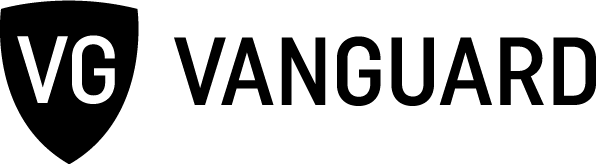


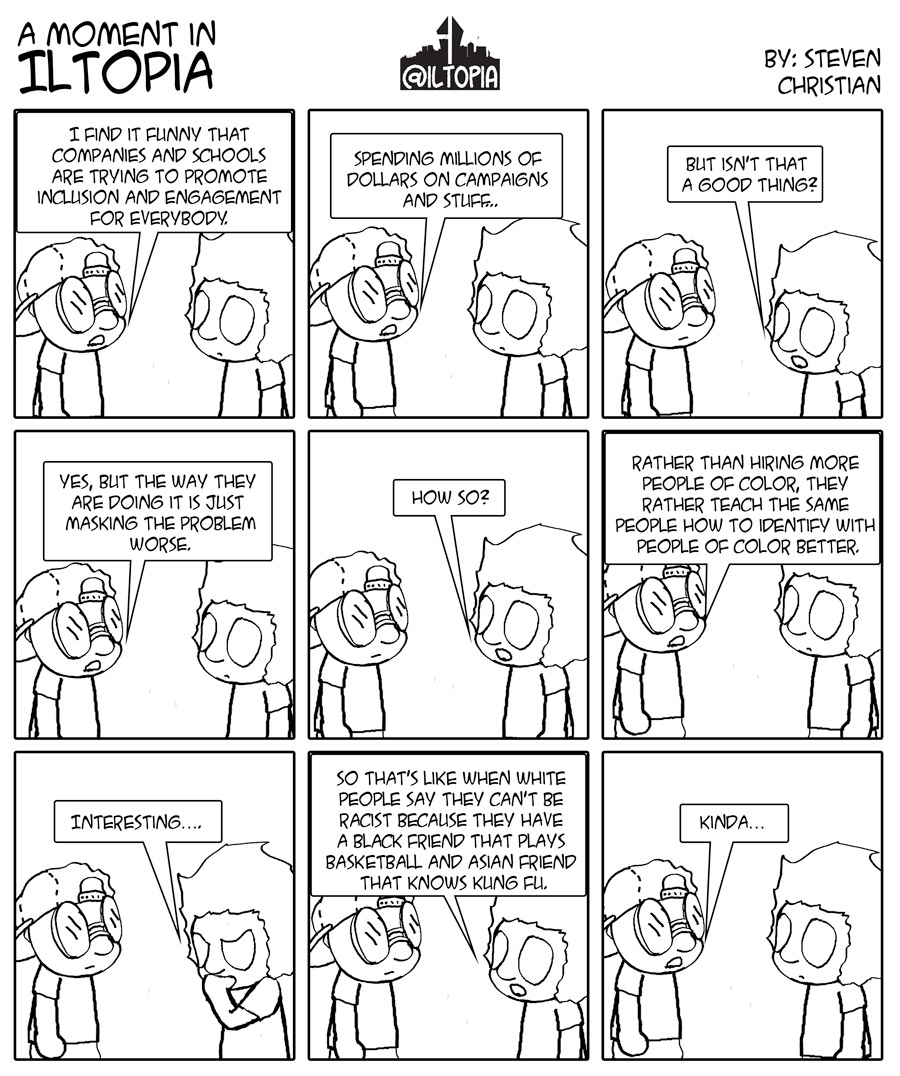
The old site was cluttered and disorganized, not only difficult to navigate but an aesthetic abomination. The redesign looks ten times better and I would assert that the sleek new layout eases navigation. All the important stuff is at mypdx anyways
Here here! The old website made way more sense. I’m internet savvy to say the least and even I wind up using the search function to find anything I need. It’s poorly organized. Maybe it looks cleaner, but this is definitely not a representation of a perfectly functional website. They could do much better and should. This is off-putting towards future students looking for more info about PSU.