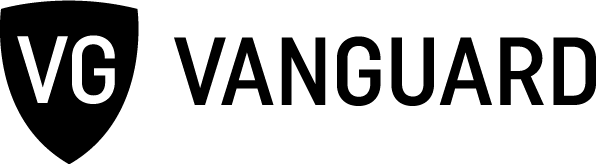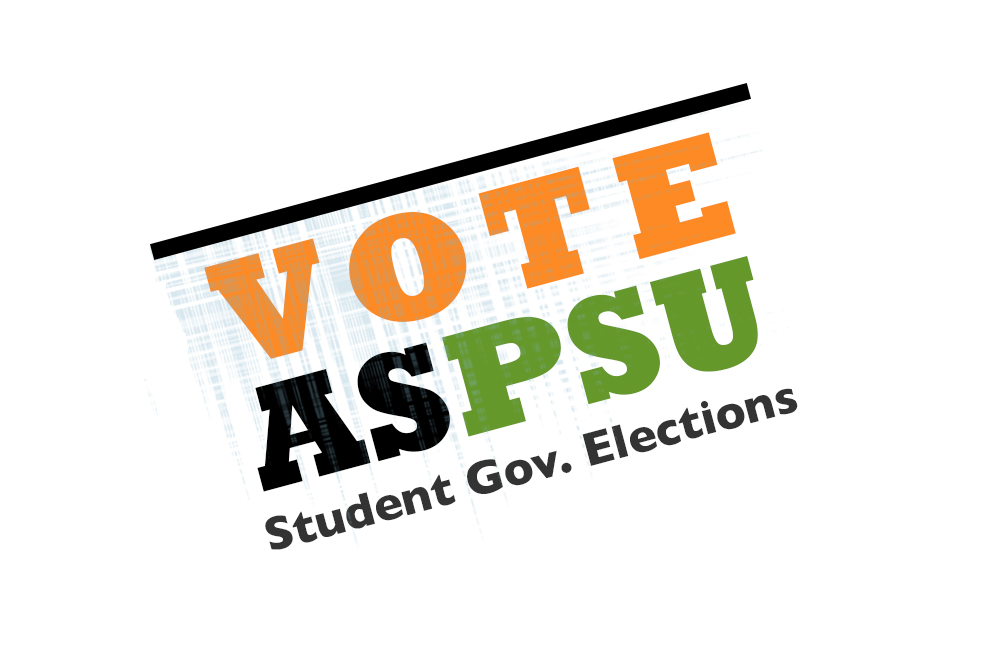As a student, one of my most valuable possessions is my laptop.
Editor’s Column: Don’t be like me, protect your laptop
As a student, one of my most valuable possessions is my laptop. I am pretty sure that it’s worth more than my crummy car. So last Thursday when someone tried to walk off with it, my fighting instinct kicked in. But I could have been better protected by simple software from Campus Public Safety and just a few thoughtful measures.
At Party in the Park last week I staffed the Vanguard booth where I passed out candy and asked students to fill out surveys concerning the newspaper. While I set up that morning, a young man walked up and grabbed some candy and halfheartedly filled out a survey. He hung around to read the paper and I turned my back for only a few seconds. I heard my bag rustle and when I turned around he was walking away. I reached for my computer—it was gone.
I ran after the man and blocked his path on the South Park Blocks. For an instant I was less nervous about my computer and more nervous about potentially accusing an innocent student of taking my computer. But, as I asked him if he had seen a laptop while at the table, the scared look on his face and the outline of my precious MacBook under his windbreaker gave him away.
He said that he had not seen it but my surging adrenaline caused me reach up under his jacket to retrieve it. “Um, I think it’s right here,” I said. He sheepishly apologized and I ran off clutching the item that cost me three years of credit debt (and I’m still only paying the interest).
Campus Public Safety officers were exceedingly helpful as they took my statement and prepared the report. One officer let me know that laptops are one of the most reported stolen items at Portland State and that many car break-ins are thieves trying to extract computers. The way to keep your windows whole is to lock computers and look-alike bags in the car trunk.
He also said that I should set my computer to require a password when it’s turned on and when it wakes from sleep. There was a time when I had these security features activated, but I eventually undid them for my convenience. Last Thursday was a wake up call. Would it have been more convenient to lose my in-class note-taking device, my ability to work from home, my tax documents, my family pictures, or my class work?
The CPSO officer also explained that CPSO’s web site has a free software download for Macs and PCs that can track the location of stolen laptops and can display a message on the computer screen if it’s turned on. This program was created by Front Door Software and is being administered at Portland State through a partnership between CPSO and the Office of Information Technologies.
I knew of this software and knew I should have password-protect my data but I was always sure that I was careful enough that it would never happen to me. I was very wrong but lucky enough to have been picked by a thief who was sheepish and didn’t run for the hills with my valuable equipment and data. Most people aren’t so lucky.
Download the free software at www.frontdoorsoftware.com/pdx.htm and password-protect your laptop.