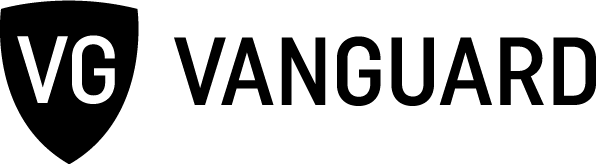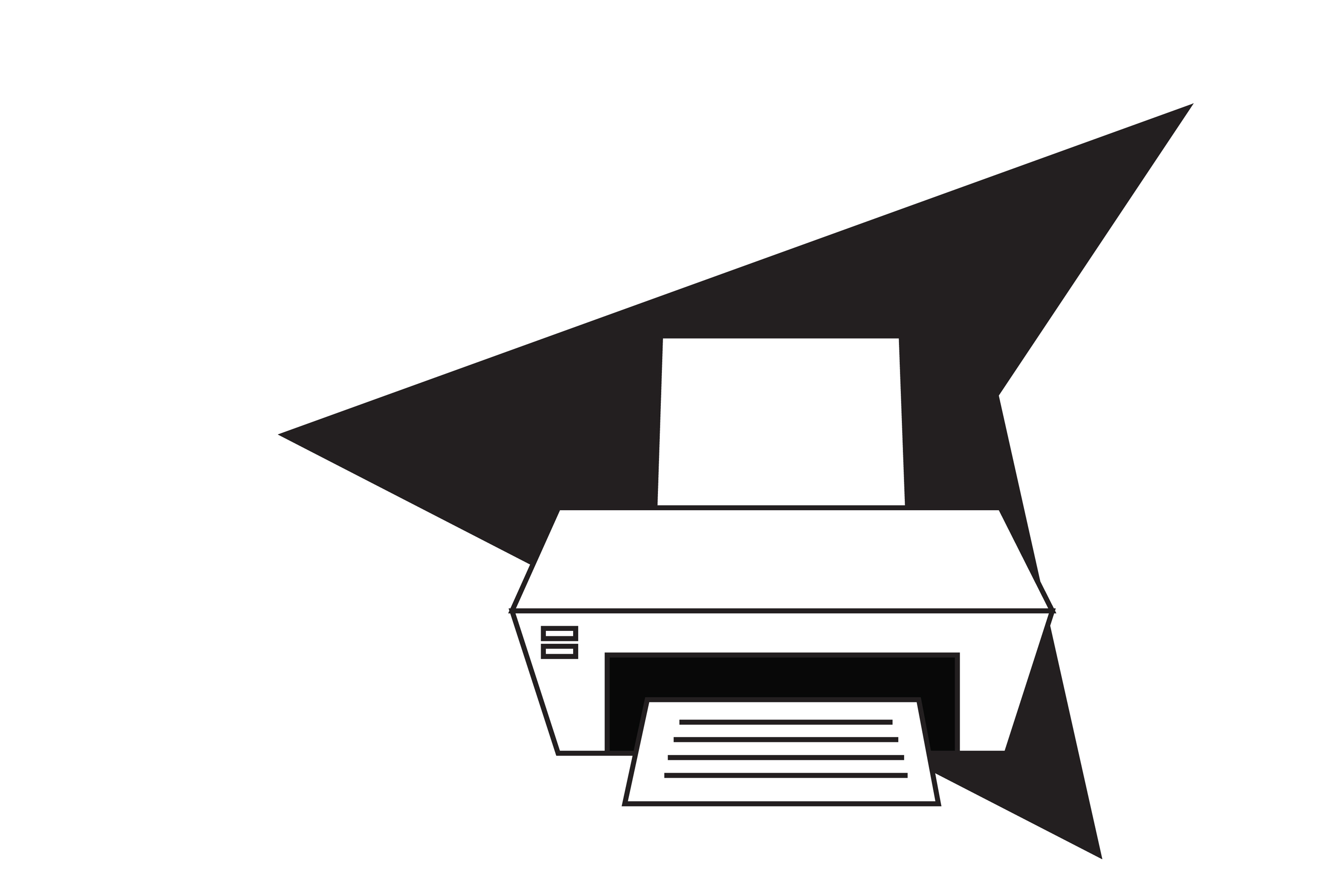Portland State hosts a web-connected student printing program that can save any student from the expense of purchasing a home printer—if they know how to use it.
This guide contains all the specifics, locations and need-to-know info on PSU’s student printer program.
Printing at PSU is possible at any network-connected computer on campus. Sending a document to the print queue does not tie a student to the nearest printer. Prints can be released at any university printer within a 24-hour period. Printed items waiting in your queue will expire after the 24 hours is up.
Locations:
– Cramer Hall has a total of three printers on the first and second floors. The Freshman Inquiry area on the first floor has two. The Sophomore Inquiry area has one.
– Neuberger Hall has two printers on the fourth floor.
– The Library has four printers on the first floor in the area to the right of the entrance.
– The Broadway Building has at least two student printers.
– The Collaborative Life Sciences Building, which is adjacent to the Tilikum Crossing, also has printers available.
Computers are available near all printers. Login using an Odin account.
Availability:
All printers are available while the buildings that house them are open.
For Cramer, Neuberger, the CLSB, and the library, this means printers are available during regular operating hours.
The printers in the Broadway Building are available 24 hours a day with the exception of holidays.
Printing Basics:
Every student gets 500 pages of printing per term. A “page” is a print in black and white. A double sided document in black and white counts as two pages. Color printing counts for double. Double sided color prints count as four pages.
You cannot accrue a higher page balance, and the 500 page limit resets every term.
Printing in color is selected on the print menu. After clicking print, select “Lab_Color” from the list of available printers for color prints. Black and white printing is selected by default.
Overages are charged directly to your student account. The balance on a student print account can be checked at print.pdx.edu at any time from any web-connected device or computer.
Printing is limited to 100 pages per job. When printing in color, that limit can be reached with just 25 double-sided pages. Break up large print jobs into appropriately sized chunks to avoid missing pages.
Students can print to a PSU printer from their home computers or any web connected device. In order to print from a home computer, a tablet or a personal laptop, go to print.pdx.edu and login with the same student account used for PSU e-mail, D2L and Banweb. After logging in, select “web print” from the column on the left side and click “submit a job.” In the following menu, select a printer. All student printers include “lab” in their name. Select any lab printer based on the type of printing required (“BW” for black and white, color, and prints per side are listed in the printer’s name), select the number of copies on the next screen, and upload a file to be printed. The 24-hour expiration applies to web prints as well.