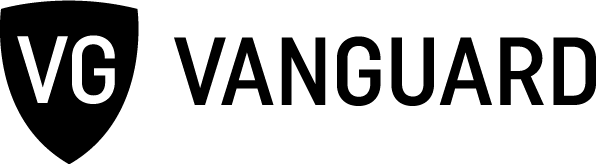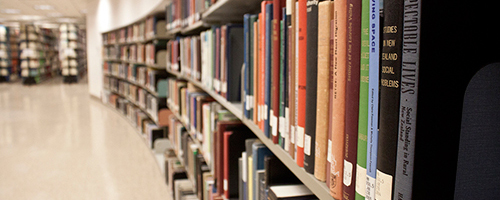On any college campus, the library can be an incredibly vital resource for students of all ages and majors. If you are new to campus or returning for another year, it is important to know what educational tools the library can provide and exactly how to use them.
Library 101
[portfolio_slideshow id=55106]
On any college campus, the library can be an incredibly vital resource for students of all ages and majors. If you are new to campus or returning for another year, it is important to know what educational tools the library can provide and exactly how to use them. And who better to answer these questions than a librarian? Claudia Weston, the reference coordinator and government information librarian at Portland State’s own Branford P. Millar Library, sat down for a question-and-answer session about the library and how to put it to use.
Vanguard: What do you think is the most under-utilized resource at the library?
Claudia Weston: Oh, wow. I don’t have an answer for that. I have actually not ever really thought about it. I know that our head of Special Collections would like to get more student and faculty involvement in developing the collections. I don’t know if that is the same as saying it is under-utilized, but she would definitely like to see more interaction there. I have to tell you our resources are very well used, I think—both our electronic resources and our print resources.
VG: When do you think are the best times to come to the library? I am thinking time of day as well as at what point during studying.
CW: Well, those are different questions. We tend to be really, really crowded in the afternoons.
Sometimes we are so crowded you can’t get to the computers we have here because they are full. So if you need to take advantage of that kind of resource I would recommend coming down in the morning or sometime later, and not waiting until the mid-afternoon.
If you are looking for information—to work on a project, to write a paper—the sooner you come in the better. And, really, it helps, because there is usually more out there than you think and it takes a little bit of time to pull it together, and then more time to absorb it, and then of course you still have to write it. So don’t wait until the last minute!
VG: I know that a lot of resources are provided here. Is there anything a student should bring along with them, anything that the library would not necessarily have?
CW: That is another good question, something that I don’t really think about. We have Wi-Fi here, so I would say that, because our computers tend to be really popular, if you have a laptop bring it. That gives you more options as to where you can sit in the library, and because we have a network you can still print from your laptop on the printers. That way you’re not really tethered down to the few stations that we have.
Well, we don’t have few, actually. We have hundreds. I am not sure that it is hundreds, I would have to go count them, but you know we even recently have started loaning laptops and calculators and stuff like that—so we really have tried to be receptive to what students want and need. What I would recommend is for you to bring thumb drives, so that when you find information you like you can save it to your
H drive—your share drive—but this gives you another place to save it just in case. I like redundancy, so a thumb drive is definitely something I would recommend for a student to bring here. If you are a scribbler bring paper, though we often have scrap paper around the printers so it is kind of optional.
VG: How exactly does printing from your laptop work?
CW: What you do is you upload your document to print.pdx.edu and then you can send the document to whatever printer. It doesn’t even have to be in this library, you can send it over to Broadway or somewhere else. And here I think it is a fairly new resource; there is the color print down on the first floor, so that is pretty popular, as you can imagine.
VG: As far as who can answer questions and where they are located, there seem to be people all over. Is the reference desk a good place to start?
CW: It is a good place to start. There is also the circulation desk; if you’ve checked something out that is the place to go. We also have technology students and the Learning Center on the first floor. They can help you with your computer-related questions, Microsoft Office questions, PowerPoint questions or any of your application questions. Sometimes Microsoft Word thinks it knows how to format your paper better than you do, so you can go to them and ask how to undo what the program has done. But then we also have the Writing Center outpost here, and their hours aren’t as full as the reference desk—but we have their hours also online! Everything you’ve wanted to know is on the website. And then we have the Learning Center, also up here on the second floor, for tutoring, and they offer a full suite.
VG: As far as looking things up in the library goes, is that done mostly online or are there kiosks where you can look for something? Do you still have a card catalog?
CW: No, it’s mostly online. But that is a good question. I can’t think of any paper catalogs we use, although there are some print resources that are used in lieu of the database. I can’t think of what they are off the top of my head. There are some specialized resources where we might just have the print, but for the most part we live in the electronic world. You can find everything through the website.
We have kiosk-type computers on every floor where you can look up more than just what the library has, which come in handy because you can look up things that are on the databases and not just in the library, which is where the thumb drive can come in handy again. They do not have productivity software like Microsoft Word and things like that, but if you want to look up library resources you can do that from the kiosks or any computer.
VG: When are books due back at the library, and what do we do if we need them longer than the checkout date?
CW: The checkout period varies depending on whether you are an undergraduate or a graduate or a faculty member. Guess where you can find the times? On the website. Undergraduates can check books out for six weeks, graduates 12 weeks and faculty for a year. If a book is checked out and you need it then, you can put a hold on it and that sends a message to the person that has the book saying there is someone waiting for the book and asking them to return it. Or we can request a book through Summit and maybe get it to you even faster, so we give you a couple of options there. Not everything can be renewed but most of our books can be renewed, and that is just on a title-by-title basis. So if you need it longer you can go into your account and renew the book.
VG: What exactly is Summit?
CW: We belong to a consortium of university and college libraries called the Orbis Cascade Alliance. Those are university and college libraries in Washington, Idaho and Oregon. In Idaho there is only one. What this consortium allows us to do is, number one, we buy electronic resources more cost effectively because we have greater buying power, because there are 31 of us and not just one.
The second thing that this lets us do is all belong to a courier, so we can guarantee a faster turnaround time for our students as far as the loaning and borrowing and sharing of materials. So a lot of times what we will do is, if five of us have a particular title, we won’t necessarily buy more because we can get you that title within five days. Even quicker sometimes—it’s very fast. So that is Summit. Big libraries that belong other than us are University of Washington, Oregon State, University of Oregon, Western Washington—and there are even smaller colleges like Lewis & Clark and Reed, so we’ve really got a lot of resources available.
The other thing is if you, for instance, live in Southeast Portland and you live close to Reed so you do not want to come across the bridge to Portland State, you can actually borrow a book from them without coming here, and that is because they are part of the Summit system too.
VG: Now for a silly question: Can people bring food into the library?
CW: Not everywhere, but yes. Food and drink are permitted but the computer lab is different because it is a computer lab. Special Collections is also another notable exception. If you walk through the second floor you will notice that people have food. And coffee, for heaven’s sake! So yes, you can bring food and drinks.
VG: As far as computer use rules, are the general rules for using the computers here the same as the rest of the university?
CW: There is an acceptable use policy that you sign into when you do your Odin login. We do have some public access computers and those are slightly different than the ones you sign into as a student. What distinguishes those is that they don’t have productivity software on them so they really are used to access research sites. We don’t allow all sites, it is not just open. We allow .edu and .gov sites, and we have gone through and approved certain .com sites. This is so that they are used for research purposes. There is a list of acceptable sites, because research is broad but we want to make sure that people use those for what they are intended.
VG: Theft is an issue in any public place. Do you have any tips for avoiding getting your things stolen?
CW: It is a public place. If you need to leave your work area, take your computer and your purse with you. We are a very busy, busy public place during the term, and a lot of people come through. We have increased our security presence, we do have security students that walk up and down through the library, and we have a really good relationship with campus security, too, where they come through. But, you know, would you leave your purse sitting on a bench at a train station? It is a public place and you have to be smart, I think. We have posted signs that tell people to take their valuables with them. We do have a lost and found, though, and you would be surprised how honest people are. You have your bad side, but then you’ve got the other side, where I have had people bring up laptops and wallets and phones. That is located at the circulation desk.
Library Resources
Millar Library offers a number of great resources to help students get work done well and in a timely fashion. A few great places to start include:
The reference desk
On the second floor of the library, the reference desk is the first place to go with any question. The people working there will either have a simple answer for you or know exactly who or where to send you to find what you’re looking for.
Classes and workshops
The library offers classes and workshops on a wide variety of topics. From research techniques to citation management software, these workshops can be a big help with any project. A weekly orientation offering general information is also available.
Study rooms
If you are working on a project with a group of people and want a nice, quiet place to study and go over the details, a study room may be the right option for you. Be sure to book these rooms in advance (up to one week ahead) and check the library website for availability.
Computers and printing
If you need to type up a paper, do some online research or print out work and references, the library offers many computers with various printing options. These can get crowded quickly, so be mindful of giving yourself enough time to get the work that you need to do done when heading to the library for computer-use purposes. The library also has access to copy machines and scanners for research-related use, though copyright laws are applicable. Computers all offer access to e-books and various databases to which the library subscribes, as well as research and course guides put together by PSU librarians.
Librarians
One thing the library is not short on? Librarians. They are all over the place, really, and ready to answer any questions you may have. However, they can also be contacted via phone, email or the library’s online chat service, which is available to students 24 hours a day, seven days a week.
The website
If you have any questions regarding just about anything library related, there is a good chance that they will be easily answered by a quick visit to library.pdx.edu. You can also access various online databases from anywhere, on or off campus, through the website.
Physical materials
Finally, it is important not to forget that the library is full of books. Books, journals and other materials are always available when you are on campus. You can borrow materials by taking them to the circulation desk and checking them out, or if you cannot find what you are looking for at the library you can borrow from another library connected to the one on campus.
For more information about the library and to find out the specific hours of operation (which vary by day and term) you can call the library at 503-725-5874 or visit
library.pdx.edu.